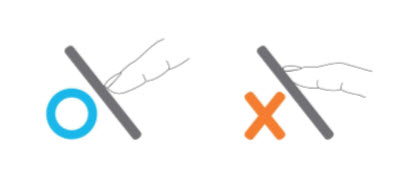Touch the screen with one of your fingertips or the edge of a fingernail, as
shown in the following figure. A broad point of contact may lead to inaccurate
pointing.
When the touch screen is less sensitive to the touch, you can perform a
screen calibration through the following menu operations. Press [Menu] >
[Auto Test] > [Calibration] on the screen and a cross icon will be displayed.
After you touch the center of the cross at five locations on the screen correctly,
the system will automatically returns to the main menu. Press [Exit] to return
to the initial interface. For details, see the description in 9. Auto Test.
Smear or dust on the touch screen may affect the performance of the touch
screen. Therefore, try to keep the screen clean and dustfree.
| ย้อนกลับ | กลับสู่เมนูหลัก | ถัดไป |