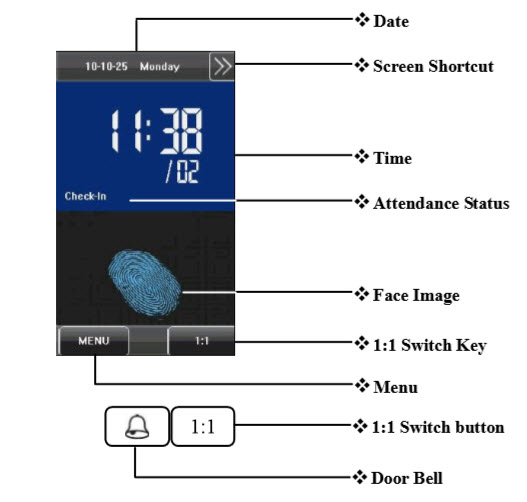① Date: The current date is displayed.
② Screen Shortcut Keys: Press these shortcut keys to display the attendance status. Users can customize the function of each shortcut key. For details, see 6.6 Keyboard Definitions.
③ Time: The current time is displayed. Both 12hour and 24hour time systems are supported.
④ Attendance Status: The current attendance status is displayed. ⑤ Fingerprint Image: When the fingerprint image is displayed, the device is currently in the fingerprint recognition mode.
⑥ 1:1 Switch Key: By pressing this key, you can switch to the 1:1 verification modes, and enter the digital input interface. The function is same to ⑨[1:1] Switch Button.
⑦ Menu: You can enter the main menu by pressing this key. ⑧ Door Bell: For visitors to ring the bell and ask for help to open the door. ⑨ 1:1 Switch Button: By pressing this button, you can enter the digital input interface of the 1:1 verification mode.
| ย้อนกลับ | กลับสู่เมนูหลัก | ถัดไป |