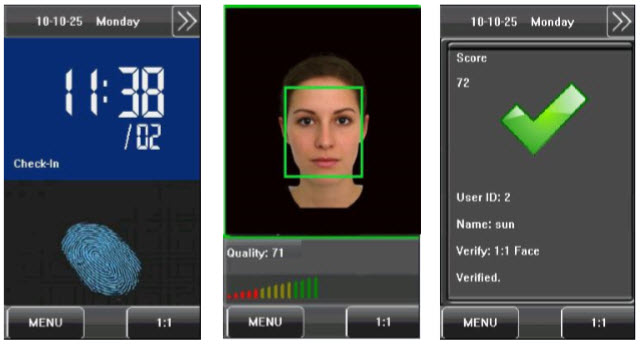The device supports up to 20 verification modes, including FACE&PIN/FP/RF/PW 、 FP&PW 、 FP&RF 、 FACE&FP 、 FACE&PW 、 FACE&RF、FP、PW、RF、FACE&PIN、FP/RF、PW/RF、FP/PW、PW&RF、 PIN&FP 、 FP&PW&RF 、 PIN&FP&PW 、 FP&RF/PIN 、 FACE&FP&RF 、 FACE&FP&PW etc. For the detail, please refer to Appendix 4 Multicombination Authentication Mode.
Note: RF means ID card verification. Only the products with the builtin
ID card module support the ID card verification.
Here is the combination verification operation; we will use the FACE&FP verification for an example.
If you verify the fingerprint first and then the face, the operations are as follows.
(1) The default main interface is the fingerprint verification mode, see the figure below.
(2) Press your finger on the fingerprint sensor by adopting the proper fingerplacement. For details, see 1.3 Finger Placement.
(3) If the verification is successful, the device will enter the 1:1 face recognition mode. Compare the face in a proper way. For details, see 1.1 Standing Position, Posture and Face Expression.
(4) If the verification is successful, the device will prompt “Verified”. The system will return to the main interface if the verification is not passed within 20 seconds.
Otherwise, the FACE&FP combination verification can perform such as FACE (1: N) + FP, PIN + FACE (1:1) + FP, PIN + FP (1:1) + FACE etc. The operation is similar to the procedure introduced before.
| ย้อนกลับ | กลับสู่เมนูหลัก | ถัดไป |