Appendix 1 T9 Input Instructions
The device supports to input English characters, numbers and symbols. Press related button to input text. For example, press [Name] to display the text input interface, as shown in the figure:
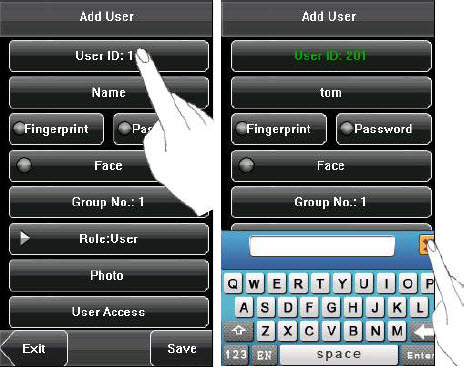
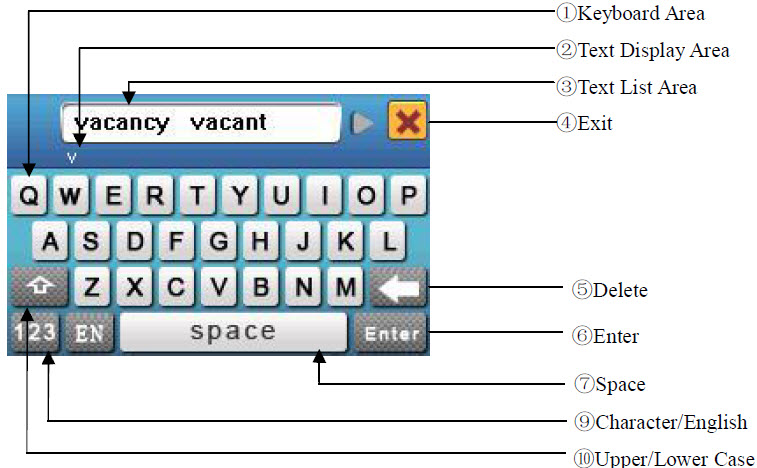 To enter a name, proceed as follows:
To enter a name, proceed as follows:
1. Press [Name] on the [Add] interface, as shown in figure below.
2. Enter the letter characters, and a list of characters in relation to the letter is presented in the text display area.
3. If the desired character is displayed in the text display area, press this character. And this character is at the same time displayed on the [Name] button. Enter next character by repeating Step 2.
4. After finishing the entry of name, press [X] to exit the keyboard interface and return to the previous interface.
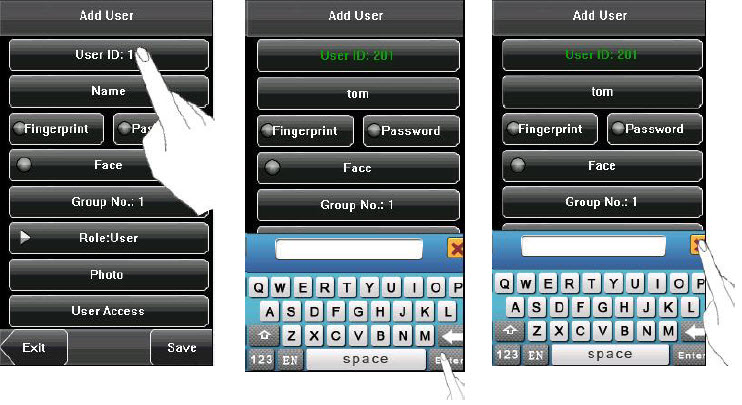
| ย้อนกลับ | กลับสู่เมนูหลัก | ถัดไป |