Appendix 3 Photo ID Function
The Photo ID function is used to display the photo enrolled by a user or stored in a USB disk on the screen in addition to such information as the user ID and name.
[Operation Steps]
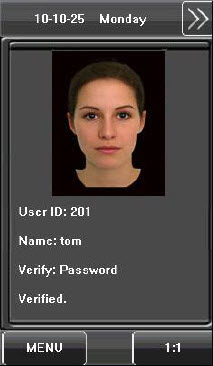 1. When the photo taken by the device is used, the photo can be displayed upon successful verification.
1. When the photo taken by the device is used, the photo can be displayed upon successful verification.
2. To use a photo stored in a USB disk, proceed as follows:
1) Create a folder with the name of “photo” in the USB disk, and store users’ photos under this folder.
2) The user photos must be in JPG format and named after their IDs. For example, for the user with the user ID of 154, the photo name must be 154.jpg.
3) Insert the USB disk into USB slot on the device, and select USB Disk Management > Upload > Upload Photos. Then user photos can be displayed upon successful verification.
![]() Note:
Note:
1) The length of a user name cannot exceed 24 digits.
2) The recommended size of a user photo is less than 30 kbit.
3) The uploaded new user photo will overwrite the existing photo in related to the user ID.
4) To download user photos, select USB Disk Management > Download > Download User Photos. A folder with the name of “photo” will be automatically created on the USB disk, and all downloaded user photos are stored under this folder.
| ย้อนกลับ | กลับสู่เมนูหลัก | ถัดไป |