1. Coming late collectively
If part or the entire employees of one department come late, this function can be used to modify employee clockin time, click “Coming late collectively” on the down drag of Attendance menu, and the following dialog box will pop up:
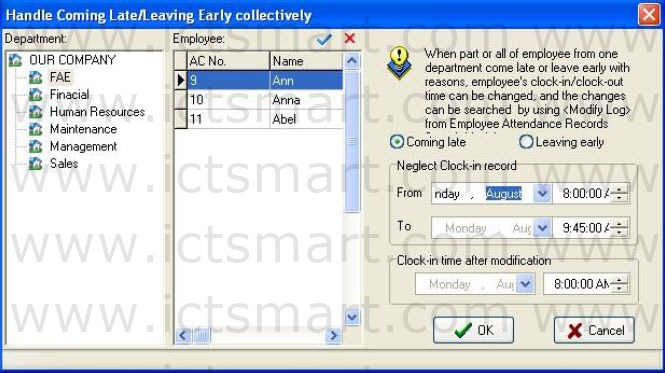 In the department option, select the department to which the employee who come late collectively belong and then click the employee of your choice in the employee option box, if you want to choose employee more than one, you can click the mouse while press “Ctrl” key. Click Select All button “
In the department option, select the department to which the employee who come late collectively belong and then click the employee of your choice in the employee option box, if you want to choose employee more than one, you can click the mouse while press “Ctrl” key. Click Select All button “![]() “ to select all employees, click unselect all button “
“ to select all employees, click unselect all button “ ![]() “ to call off all selected employee.
“ to call off all selected employee.
Selected style consists of “Coming late” or “Leaving early“, when you select, only liftclick on item you select.
Neglect clockin record means to neglect selected employee all clockin record during the time period is defined by the From time box and the To time box.
Clock-in time after modification means the time of the clockin records to be adds in.
Click “OK” button to delete all neglect clockin records or add clockin record after modification, and to return the main menu.
Click “Cancel” to abandon this action and return main menu.
2. Leaving early collectively
If part or all of the employee of one department leaving early with reason , this function can be used to modify employee clockout time, the operation process is the same with to handle coming late collectively , it is only to select leaving early collectively.
| ย้อนกลับ | กลับสู่เมนูหลัก | ถัดไป |