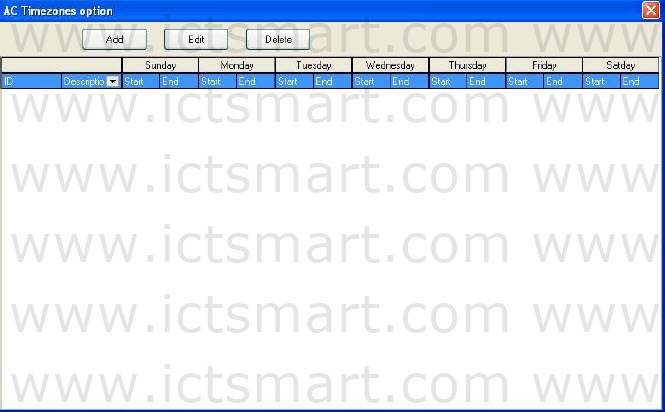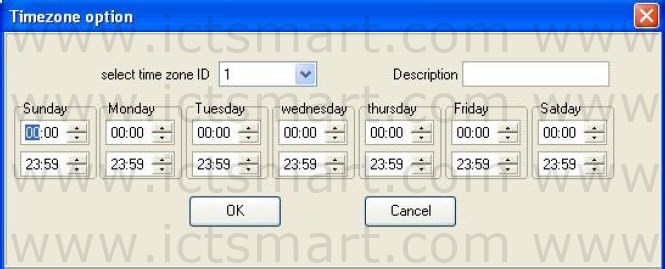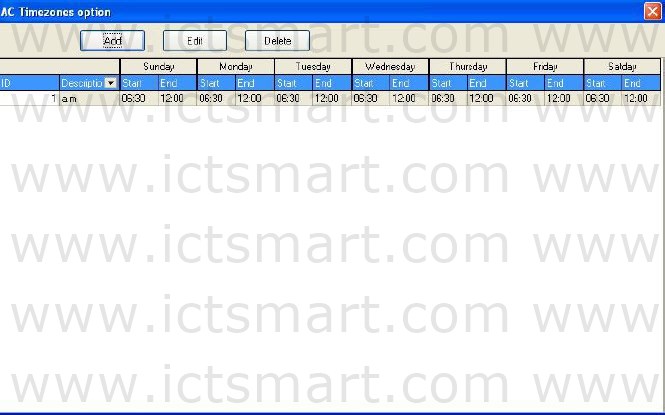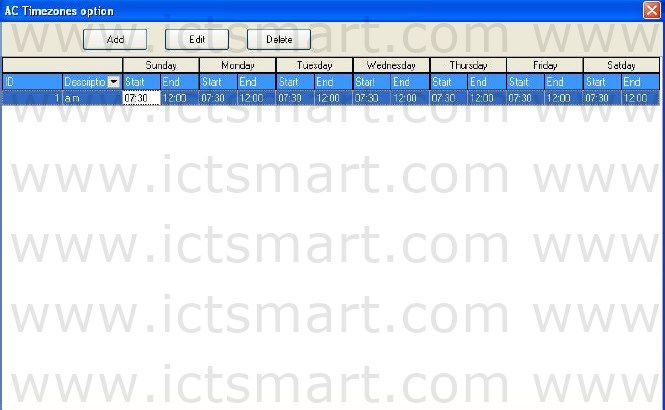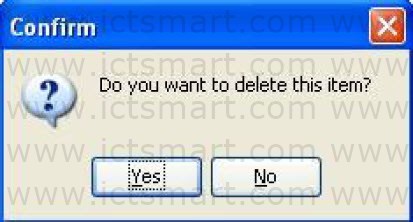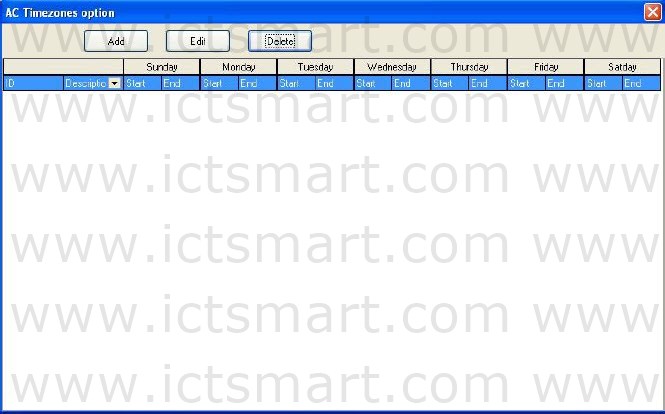Time zone is the smallest time period unit in Access control setting. In whole system, you can define up to 50 time zones. Each time zone defines 7 time intervals, i.e. one week. Each time interval is valid time period in 24 hours everyday. Each use can set up to three time zones and the relationship between these three time zones is “Or”, which means the user is valid as long as identification time satisfied one of these three time zones. Each time zone format of time zone is HH: MMHH: MM, i.e. in term of 24 hours format and precision to second.
End time less than start time “23:5723:56″, means all day forbidden. End time larger than start time “00:0023:59″, means valid in the time interval.
Valid time period for user unlocks: all day open “00:0023:59″ or time period with end time larger than start time.
Concrete Step show as below:
1. Click “Time zone” from Dragdown menu of door manage, window of AC Time zone option will pop up, show as below:
2. Click “Add” button and system will pop up a timetable from Sunday to Saturday. Here, you can define any time zone you may use, show as below:
3. Then click “OK” button to save the time zone automatically, and return AC Time zone option window, the new zone will display in he list, show as below:
4. If you want to use several time zones, continue to click “Add“, and then repeat step 2 and 3. In addition, time zone can be edited and deleted.
5. Edit Time zone, select time zone on the list, then click “Edit” button, the edit window will popup. Show as below:
After modify, click “OK” button to save, and return AC Time zone option window, the time zone’s information will display as after edit. Show as below:
6. Delete time zone. Select the time zone need to be deleted, then click “Delete” button, the following window will popup:
Click “Yes” button to delete it. Click “No” button to cancel operation.
7. After delete operation, the AC Time zone option window will not display the time zone. Show as below:
| ย้อนกลับ | กลับสู่เมนูหลัก | ถัดไป |